Protection Is Important
Security Software is Essential on Your Computer.
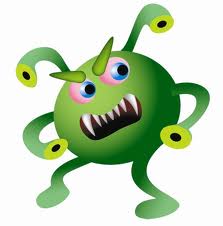
You absolutely MUST have some form of security software on your computer. If you don't your computer is already infected with viruses or malware. And you MUST keep that software it up to date, that means ensuring that the automatic update feature is active and working. Out of date security software is almost as bad as none at all as it will give you a false sense of security
All those annoying Spam messages that you get are almost certainly being sent from computers that are infected with a virus or malware. The owners of the computers often have no idea that their PC is part of a "botnet", a group of computers being directed by a third party to do something, very often sending spam. It doesn't appear in their normal email outbox, it is all but invisible and undetectable to you or I without a good tool. Botnets have been intercepted containing millions of computers. In November 2011 the US Department of Justice took down a botnet Dubbed "DNS Changer," the collection of compromised computers numbered over four million machines.
Microsoft Security Essentials is Free
Microsoft's Security Essentials is a perfectly adequate and free anti-virus / anti-malware software. This is what I now use on all my personal computers. You can download and install it for free from here http://windows.microsoft.com/en-GB/windows/products/security-essentials.
See this link for a comprehensive review of the Microst Security Essentials product from Fred Langa on the Windows Secrets Site.
There are a number of other free alternatives, AVG Free is one that has been very popular in the past.
More is Not Better
You only need one security suite running on your computer at a time, more than one will just slow your computer down you are simply wasting your computer resources.
However I make an exception for MalwareBytes which is anti-malwares software that often seeems to be able to get rid of things other products miss. The free version doesn't load or update automatically so every so often I open it up so it downloads the latest signatures. This is another tool sitting on all my personal computers. It seldom gets used but is there just in case someone instals something that contains malware. This tool has saved me many hours of work over the years.
Of course if you've paid for security software that's great, just ensure that you keep it up to date. Paid software often has additional features the free stuff doesn't like "tune up" software and so on. Personally I like free.
Whats the Difference between Computer Viruses and Computer Malware
The two terms are more and more being used interchangeably. Every virus is malware but not all malware is a virus. My definition is that a Virus is software that is installed on your computer by someone or something without your knowledge or permission. On the other hand Malware Is software that you install on your computer that doesn't do as you expect, or does things you don't want it to do.
You might get Malware when you deliberately install software, by clicking on a link that says "Your Computer is Unprotected Click Here" or similiar, or accidentally when installing something else that you do want.
It used to be that viruses were the main malware problem, people created software that did things like deleting files and screwing things up so your computer didn't work. The creators got there "kicks" by reports of how many computers they had managed to infect.
These days most malware work silently in the background. The bad guys realised that there was money to be made. Malware can do all sorts of things you don't want done to your computer from recording and sending your passwords to sending thousands of spam email messages, and there are people out there that pay others to use their botnets.
Common Sense is Still Required
Most unauthorised accesss to computers doesn't happen because of hackers or botnets, viruses or malware. Most unauthorised access to computers is as a result of "social engineering", bad guys tricking people into installing the nasty software or giving the bad guys access to the computer and the password.
Don't Buy Software Over the Phone
Two weeks ago a lady I know answered the phone to a call from a guy offering to stop her computer from being affected by a particularly nasty virus that he said was quickly spreading amongst Bay of Plenty computers that very afternoon. My friend was conned into going to a website that the caller gave her and putting her credit card number into the form on the site so she could download and install the software they said would prevent the virus from getting onto her computer. The bill was $399.99 in US dollars!
She rang me soon after and said "I think I've may have done something very stupid".
I had a look at it for her. Of course she had perfectly adequate anti-virus software before, but now had this new stuff installed. It had disable the existing security software and disabled the warnings that Windows generates when no security software is running. It had installed two icons on the desktop and two on the taskbar. When you clicked one of them it invariably said that you had a problem and you should click again to fix it, once you did that it would flash for a wee while and then tell you it had repaired the problems. Certain that it was bogus I looked in the directory it was installed in and found a number of image files. All the software did was display a picture that said you had a problem then another and another and then one that said all was OK. Really it was nothing more than a slideshow, useless. MalwareBytes got rid of it.
Apple Computers Are Vulnerable to Security Threats
Owners of Apple computers can no longer ignore security threats.
According to computer security software maker, Trend Micro, Apples OS/X leads all other major computer operating systems for reported vulnerabilities in over the first three months of 2012.
According to the Document by Trend Micro, Apple reported 91 vulnerabilities during the period, giving it the top spot amongst the top 10 technology vendors according to the report, "Security in the age of Mobility." Which was commissioned by Trend Micro.
The list of vulnerabilities for major operating systems and applications makes for interesting reading and turns prevailing wisdom around which vendors have the most secure products on its head. Both Oracle (78 vulnerabilities) and Google (73 vulnerabilities) followed Apple, whilst Microsoft (with 43 reported vulnerabilities), IBM (42), Cisco (36) and Mozilla (30) listed with nearly half the number of vulnerabilities compared to Apple.
Trend Micro also found 5,000 new malicious Android apps and saw this as an increasingly serious threat; "With the increased use of smartphones for Internet access and the huge Android user base, the increase in attacks targeting the platform is thus not surprising," according to the report.
The reports findings are bad news for the Cupertino computing giant who had attracted severe criticism amidst the Flashback Trojan outbreak, which is estimated to have infected more than 600,000 Macs (estimates vary but a staggering 140,000 Macs are believed to still be afflicted with Flashback globally).
- Last updated on .